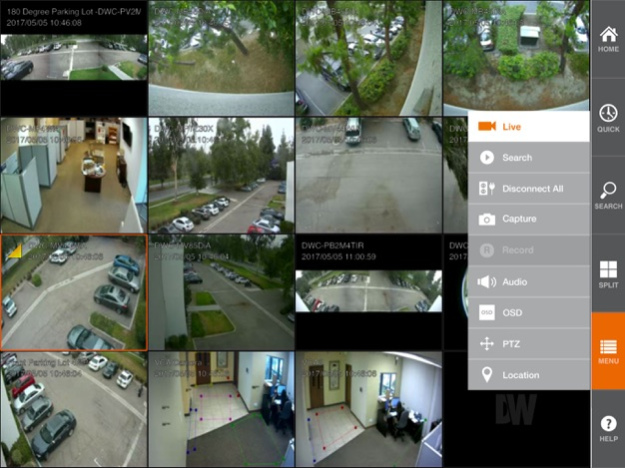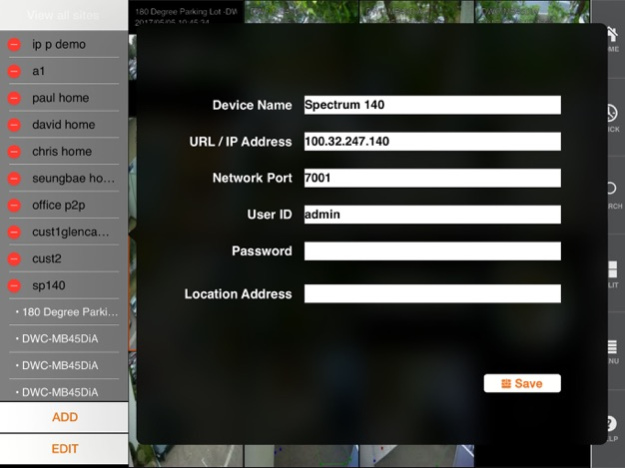Meridia Cameras 1.3.52
Continue to app
Free Version
Publisher Description
Models Supported: (nvr)
Blackjack Blade™
Blackjack Cube LX™
Blackjack Cube™
Blackjack E-Rack™
Any server running DW Spectrum™ IPVMS
Features:
• Remote Monitoring for Multiple Sites
• Unlimited Sites Support
• Create Unique Layouts with Different Cameras from Different Sites for
the Ultimate Surveillance Experience
• View up to 16 Channels per Screen, with up to 128 Channels Open at
One Time
• View the Same Channel in Live and Playback Simultaneously
• PTZ Camera Control
• Capture Event Image Snapshots
• E-mail and Text Notifications with Image Attachment
• Server Location Services Powered by Google Maps™ – Locate All Your
Systems Quickly and Easily by Their Geographical Location
• Pinch-to-Zoom Digital Zoom Support
• Welcome App Tour Tutorial and Complete Help Menu for “On-the-Go” Help
• Password Protected for Complete Security over Your Surveillance and Data
• Reorganize Screen Order for Supreme Convenience
Aug 25, 2018
Version 1.3.52
This app has been updated by Apple to display the Apple Watch app icon.
- Fixed PTZ command malfunction in VMAX A1
- Fixed a bug that the app closed when running Face ID on iPhone X
- Move quickly to the monitoring screen
- Bug fixes and stability improvements
About Meridia Cameras
Meridia Cameras is a free app for iOS published in the Office Suites & Tools list of apps, part of Business.
The company that develops Meridia Cameras is Protection Technologies, LLC.. The latest version released by its developer is 1.3.52.
To install Meridia Cameras on your iOS device, just click the green Continue To App button above to start the installation process. The app is listed on our website since 2018-08-25 and was downloaded 1 times. We have already checked if the download link is safe, however for your own protection we recommend that you scan the downloaded app with your antivirus. Your antivirus may detect the Meridia Cameras as malware if the download link is broken.
How to install Meridia Cameras on your iOS device:
- Click on the Continue To App button on our website. This will redirect you to the App Store.
- Once the Meridia Cameras is shown in the iTunes listing of your iOS device, you can start its download and installation. Tap on the GET button to the right of the app to start downloading it.
- If you are not logged-in the iOS appstore app, you'll be prompted for your your Apple ID and/or password.
- After Meridia Cameras is downloaded, you'll see an INSTALL button to the right. Tap on it to start the actual installation of the iOS app.
- Once installation is finished you can tap on the OPEN button to start it. Its icon will also be added to your device home screen.